Instantly Create and Share Social Media Posts with HypeDesk
Discover how HypeDesk’s Social Posting module helps you generate and publish multiple social media posts in seconds.
Hello! Today I want to show you a powerful HypeDesk feature that helps you make some noise about your project across social networks and other platforms.
This module lets you generate multiple post variations at once—saving you hours of manual work.
Step 1: Add Accounts
Start by adding your social accounts.
You can choose from existing templates or create a custom one.
This gives you full flexibility to create any type of content for any platform.
Step 2: Set Details
Next, fill in your account name and profile URL.
This helps us generate a quick access link for sharing—if the platform supports it.
You’ll also define the AI prompt and schema for content generation.
Step 3: Craft Your AI Prompt
The AI prompt is the most important part.
You can define the tone, style, number of post variations, add tags, and describe how each version should be written.
This prompt is used to generate posts tailored to each account.
Step 4: Define the Schema
If you need multiple fields like title, content, or description—just add them.
You can also set a maximum length for each field.
Check a few template examples to better understand how each field works.
Step 5: Generate Posts
I’ve already added a few accounts to show you how easy it is.
Let’s go to the module and create a post draft about HypeDesk’s social posting feature.
Give it a few seconds—and boom! We now have multiple versions ready.
Step 6: Post or Copy
Now, simply choose the best version for each account.
Click the Post button to open the platform with a pre-filled form.
If pre-filling isn’t supported, you can easily copy and paste the content.
Step 7: Access Post History
You can access all your previously generated posts anytime in the History section.
That’s it—simple and powerful.
Thanks for watching!