Your Marketing Buddy Right In Your Browser
Please make sure you have HypeDesk account
created before installing the extension.
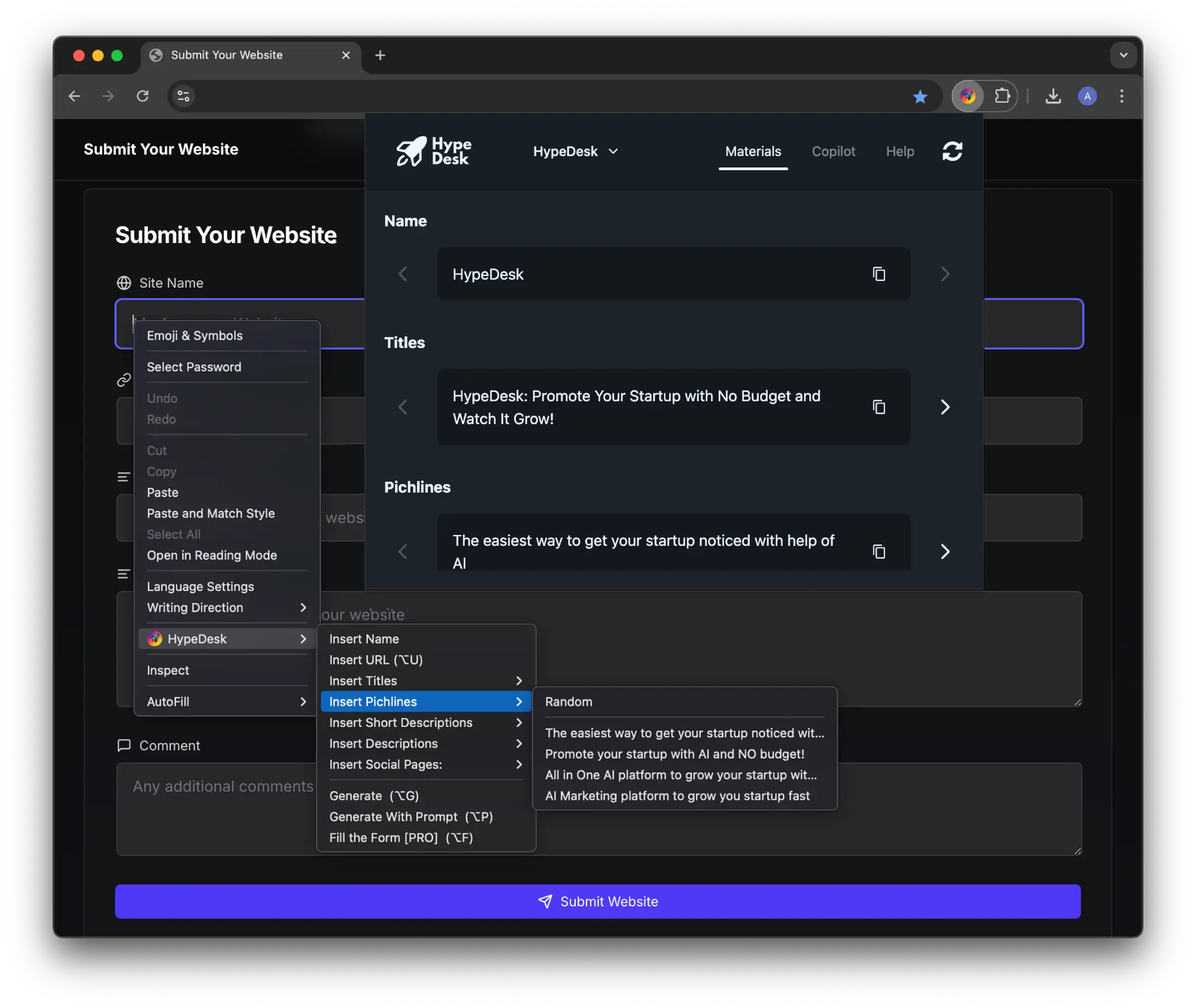
Your Smart Marketing
Toolkit
All your materials. AI-powered copy. Autofill shortcuts. Everything in one simple Chrome extension.
All Your Marketing Materials in One Place
HypeDesk Buddy keeps all your marketing materials just one click away. Open the extension dashboard to access everything instantly—or right-click to insert content directly into any form field.
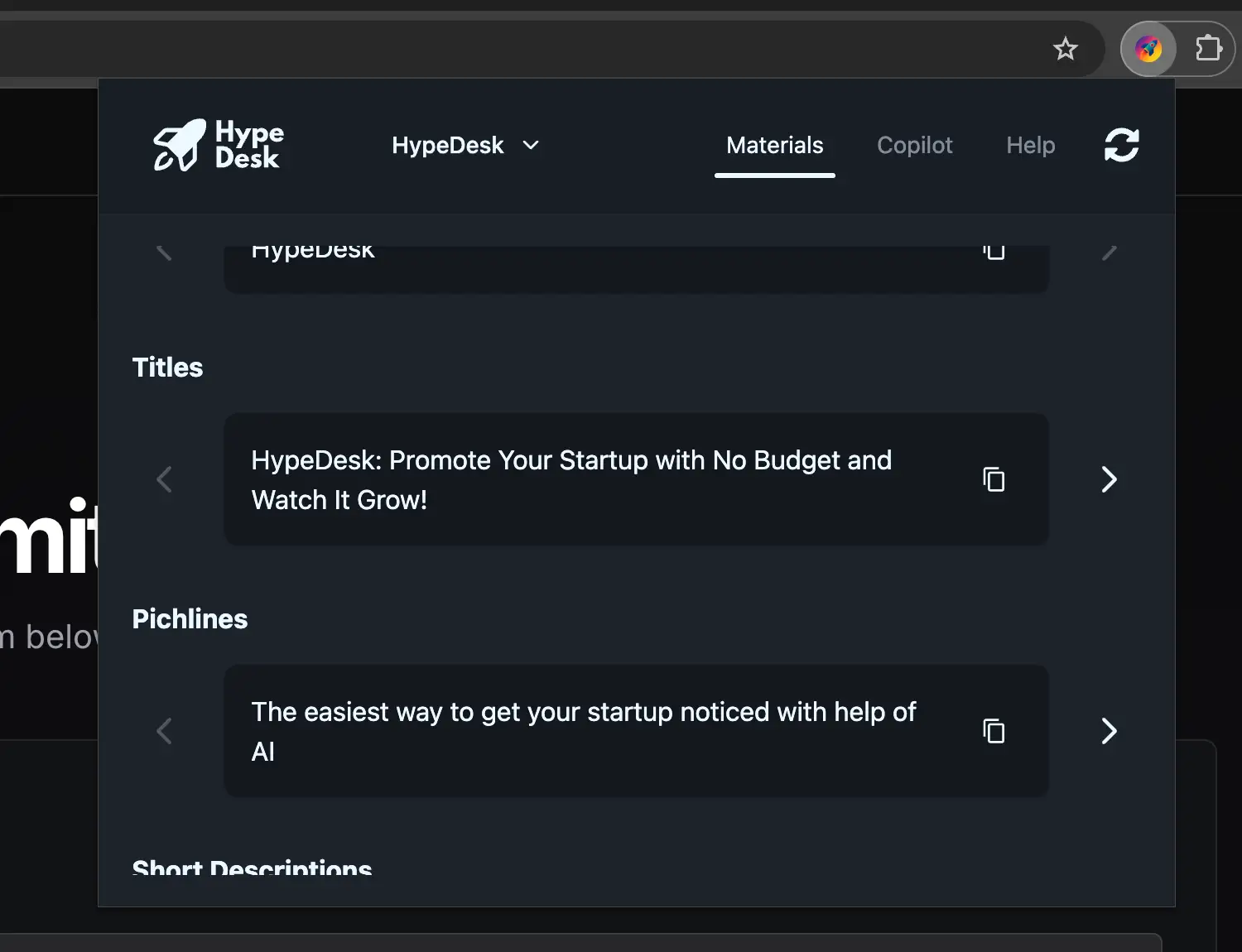
AI Marketing Copilot Right in Your Browser
Need something new? The Copilot tab lets you generate marketing content on the fly. It already knows your project and can write descriptions, taglines, comments, replies, and more.
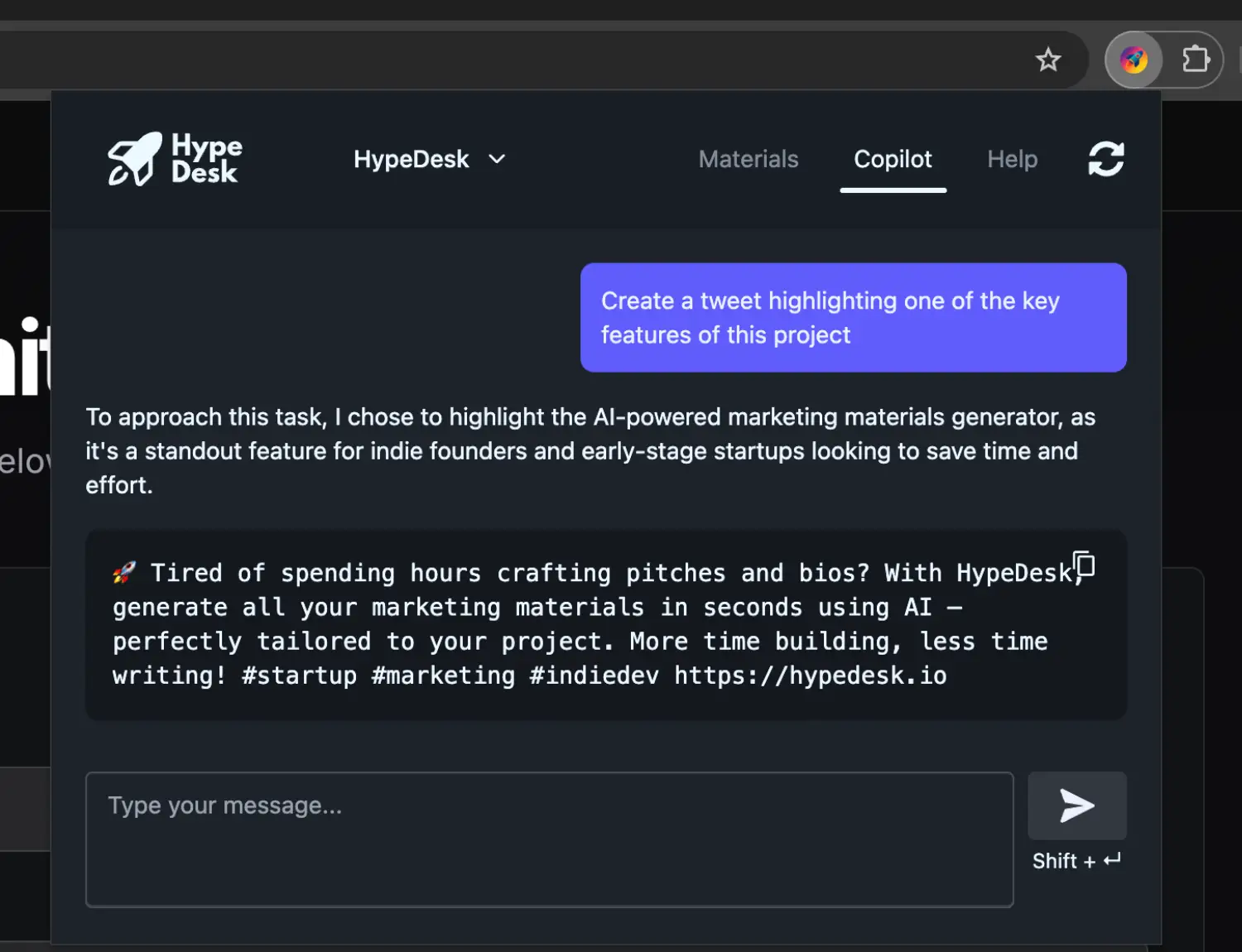
Right-Click to Access Everything
Use the context menu by right-clicking any input field. Instantly insert predefined materials, generate new ones, or even fill out the entire form with a single click.
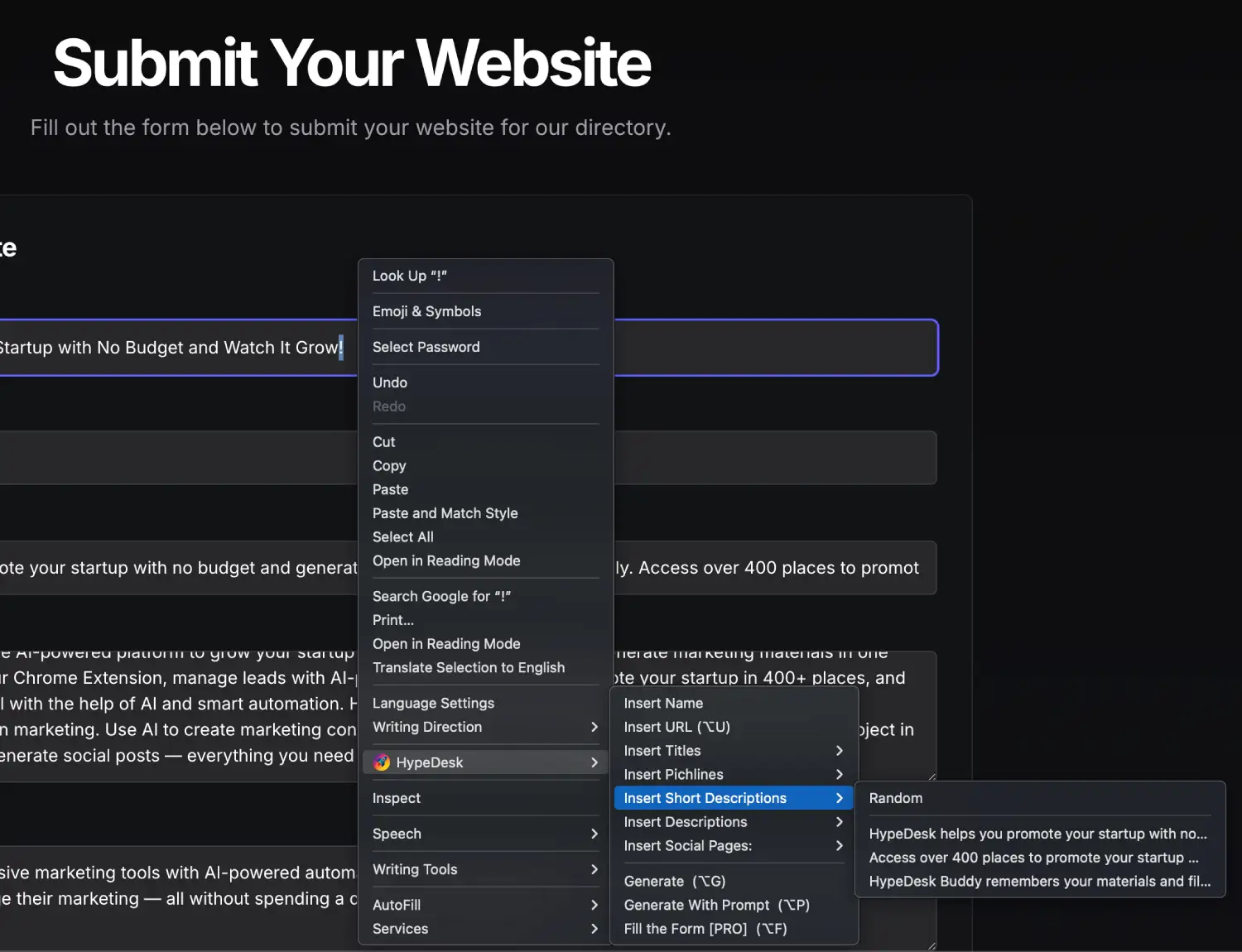
Quick Fill with Alt + G
Just press Alt + G (or Opt + G on Mac) to autofill any input. HypeDesk Buddy understands the context and inserts a relevant response instantly.
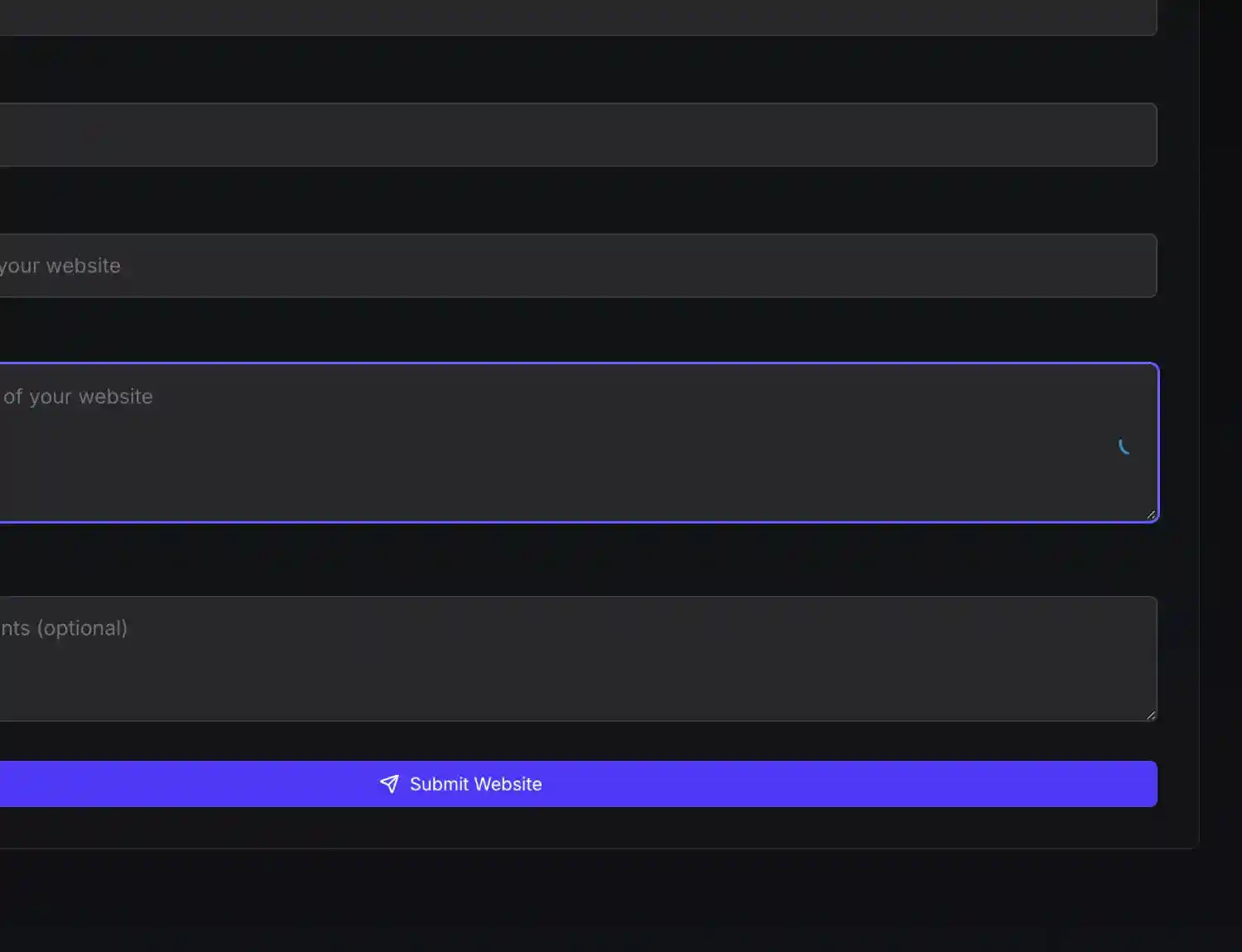
Custom Fill with Alt + P
For full control, use Alt + P (or Opt + P on Mac) to define exactly what you want. Paste a question or request, and get a tailored answer based on your project.
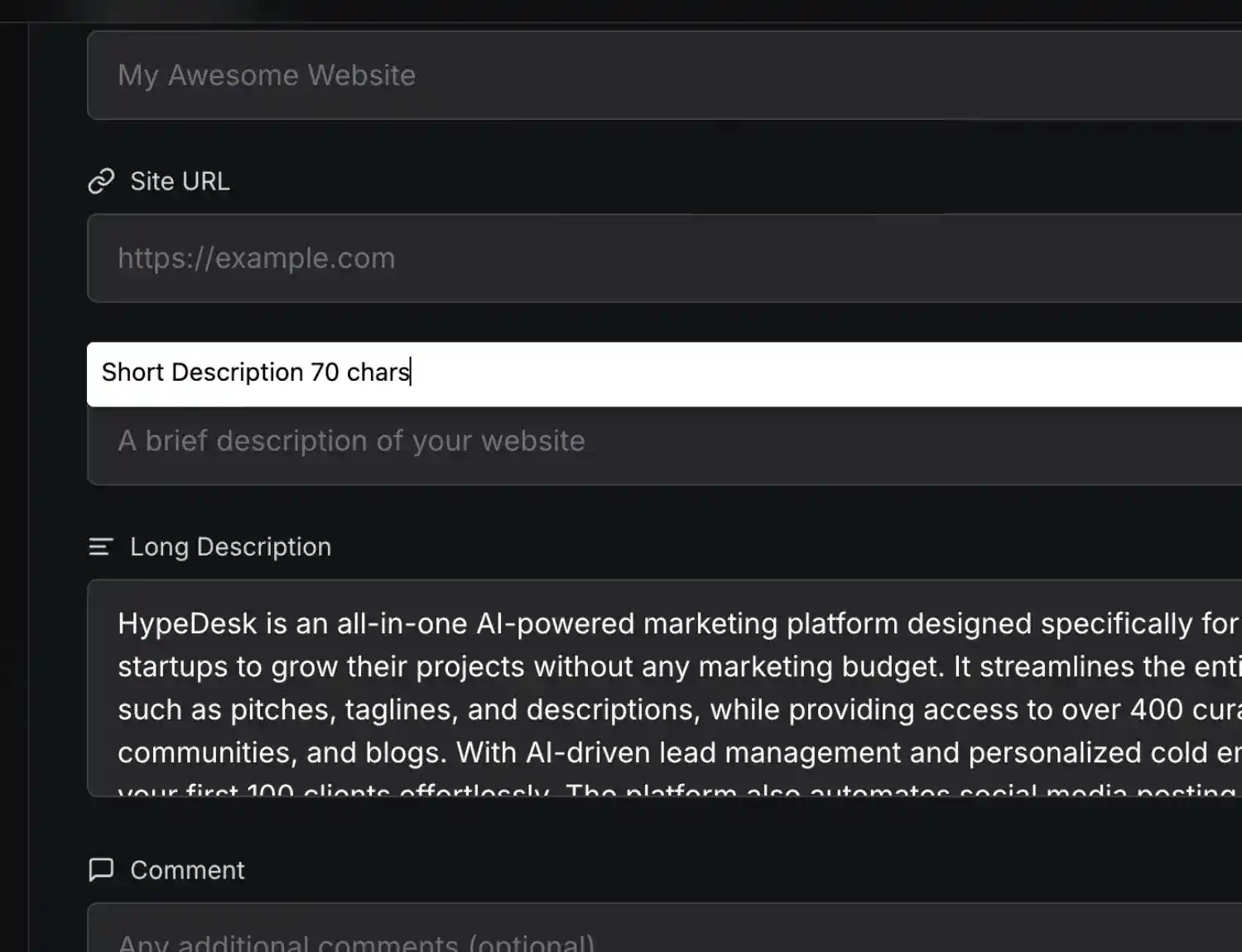
Fill Entire Forms with Alt + B
Want to save time? Use Alt + B (or Opt + B on Mac) while in any field, and the extension will auto-fill the entire form based on your project data.
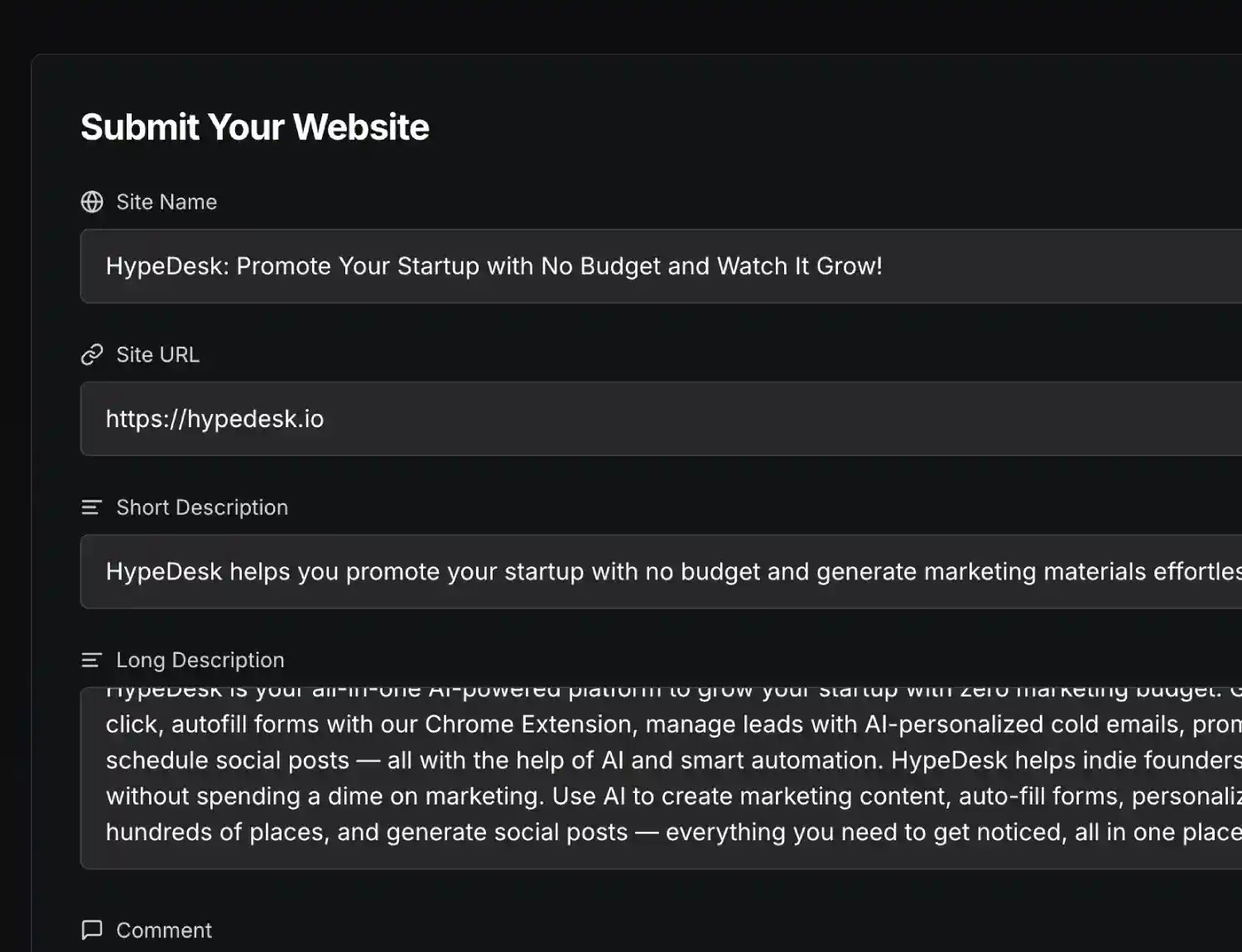
See HypeDesk Buddy in Action
Watch how you can access your marketing materials, generate new copy, and fill forms—without leaving the page you're on.