10 Best AI Tools to Create Your First TikTok Video (With Just One Prompt)
Learn how to create viral TikTok videos in minutes using 10 AI tools that transform a single text prompt into polished clips with footage, music, captions, and voice-overs.
TikTok’s short‑form style is perfect for quick, punchy storytelling—but actually making those 15‑60 second clips can be intimidating if you’ve never edited video before.
Enter the latest wave of AI video generators. These platforms take a single text prompt (sometimes plus an optional reference image or script) and spit out a fully‑edited, royalty‑free video—complete with stock footage, music, captions, voice‑over, and transitions—in minutes.
Below you’ll find the ten most capable “one‑prompt” tools available in 2025, sorted by how well they handle TikTok‑style content. For each tool you’ll see a quick snapshot, core features, pricing, and pro tips for going viral.
1 · Runway Gen‑2/Gen‑3
Snapshot: Hollywood‑grade diffusion model that converts text or an image into 4‑ to 15‑second video clips with smooth motion and coherent lighting.
Core features
Text‑to‑video & image‑to‑video in 16:9, 9:16, 1:1
“Storyboard” mode stitches multiple prompts together
Built‑in smart‑resize to TikTok 9:16
Library of VFX tools (motion brush, object removal, color grade)
Pricing (July 2025): Free tier → 125 credits/month (≈ 35 s video). Creator plan $15/mo for 625 credits.
TikTok tip: Ask Gen‑2 for “vertical slo‑mo pan” inside your prompt to avoid letterboxing later.
2 · Pika Labs
Snapshot: Discord‑native generator that turns a one‑sentence prompt into a looping, GIF‑like clip in 3–5 s. Great for stylised, anime, or highly animated visuals.
Core features
Text‑to‑video up to 10 s
Video‑to‑video “remix” channel
Aspect‑ratio selector incl. 1080 × 1920
Direct TikTok share bot
Pricing: Free queue (slower) or Pro $10/mo for faster inference & private generations.
TikTok tip: Combine with Pika’s “Extend” command to chain multiple prompts into a 30‑second story.
3 · InVideo AI
Snapshot: Marketing‑focused generator that writes a script and builds a full video with b‑roll, captions, and synced music—perfect for listicles or tutorials.
Core features
“Idea → Script → Video” pipeline from one prompt
5,000+ stock clips, music & SFX
Auto‑subtitle & brand kit upload
One‑click resize to 9:16 & scheduling
Pricing: Free export with watermark; Business plan $30/mo unlimited 1080p.
TikTok tip: Use a question (“How do I…?”) as your prompt—InVideo writes a hook & CTA automatically.
4 · VEED.IO AI Video Generator
Snapshot: Browser‑based studio that assembles footage, auto‑voiceover, captions, and stock media from a descriptive prompt in seconds.
Core features
Text‑to‑video up to 5 min
120+ AI avatars & 100 + voices
Auto‑subtitles in 100 languages
Built‑in meme templates & progress bar overlays
Pricing: Free with 720p watermark; Pro $24/mo 1080p, remove watermark.
TikTok tip: End your prompt with “add dynamic captions” to get punchier text animations.
5 · Kapwing “AI Text‑to‑Video”
Snapshot: Known for its meme editor, Kapwing now builds entire videos from a single sentence, including B‑roll, transitions, music, subtitles, and even an optional AI persona presenter.
Core features
One‑click idea → video → resize
Voice cloning & AI presenter
100+ editing tools for fine‑tuning
Team collaboration & brand presets
Pricing: Free 720p, 3 projects; Pro $24/mo unlimited 1080p, no watermark.
TikTok tip: Use the “Generate punch‑in captions” checkbox to keep eyes glued to the screen.
6 · Luma AI Dream Machine
Snapshot: Ray2 model creates photorealistic 10‑second clips with believable physics—think camera‑drone shots, product hero spins, or dreamy cinematic loops.
Core features
Ultra‑realistic 24 fps video from text
Clip length 5–10 s, 16:9 or 9:16
iOS app for on‑the‑go generations
Queue up to five prompts at once
Pricing: Starter $9.99/mo (100 clips); Unlimited $59/mo.
TikTok tip: Shoot real‑world footage, then prompt Dream Machine to “match style” for seamless AI inserts.
7 · HeyGen “TikTok Video Generator”
Snapshot: Avatar‑first platform—type a script, choose a realistic spokesperson, and HeyGen handles visuals, B‑roll, captions, and music.
Core features
500+ lifelike avatars & voice‑styles
Dynamic background replacement
Script and scene auto‑storyboard
140+ languages & brand kits
Pricing: Free watermark demo; Creator plan $29/mo for 15 min/month.
TikTok tip: Keep each scene under 3 s—HeyGen auto‑cuts jump edits to match TikTok’s fast pace.
8 · Synthesia
Snapshot: Enterprise‑friendly avatar tool that converts a block of text into studio‑quality talking‑head videos in minutes—now with “AI B‑roll” mode for TikTok.
Core features
160+ avatars (can clone yours)
140+ languages & auto‑caption
Brand templates & CTA buttons
“Prompt‑to‑slides” writes script and scene list
Pricing: Starter $30/mo includes 10 min video; Generative credits purchase for more.
TikTok tip: Add stage directions like “cut to close‑up product shot” inside brackets—Synthesia’s parser turns them into actual edits.
9 · Canva AI TikTok Generator
Snapshot: Canva Magic Studio now lets you turn a single text prompt into a polished TikTok clip. From script to visuals to captions, it handles the heavy lifting and keeps everything in Canva’s familiar drag‑and‑drop interface.
Core features
Prompt → multi‑scene vertical video
AI‑generated B‑roll, music & captions
One‑click voice‑over (choose style & tone)
Brand kit integration for fonts, colors & logos
Collaboration and scheduling directly in Canva
Pricing: Free tier includes 5 AI video clips/month; Canva Pro ($15/mo) lifts limits and unlocks premium assets.
TikTok tip: Use Canva’s “Create a Video Clip” workflow to test 2–3 different hooks from the same prompt, then post the strongest one—speed matters more than perfection.
10 · Clipchamp “AI Auto Compose”
Snapshot: Microsoft‑owned editor that assembles a polished video after you drop raw assets or simply describe the story you want.
Core features
Story‑prompt → rough‑cut draft in <60 s
Style presets (trendy, minimal, upbeat…)
Batch‑generate multi‑platform cuts
Cloud sync with OneDrive & TikTok share
Pricing: Included in Microsoft 365; Free tier 1080p exports.
TikTok tip: Choose the “Upbeat Social” style—the algorithm speeds up the cut to ~140 bpm music, matching TikTok trends.
Choosing the Right AI for Your First TikTok
Pick the tool set that matches your goal:
Highest realism: Luma Dream Machine or Runway Gen‑2/3
Animated or stylized loops: Pika Labs or Runway Gen‑2/3
Talking‑head avatar explainer: HeyGen or Synthesia
Listicle & tutorial with stock b‑roll: InVideo, VEED.IO, or Kapwing
All‑in‑one short‑form automation: QuickVid AI or Kapwing
5 Pro Tips for Prompt‑to‑TikTok Success
Write visual language – verbs like zoom, spin, close‑up convert to camera moves.
Specify vertical (9:16) – otherwise you’ll crop later.
Keep it short – aim for ≤ 15 s; many tools cap generation length anyway.
Add dynamic captions – they boost retention by up to 40 %.
Refine with cuts – treat the AI output as a rough draft; quick manual trimming makes it feel native.
Final Thoughts
AI won’t replace great storytelling, but it will remove the technical barrier between your idea and a share‑worthy TikTok. Pick one of the generators above, feed it a vivid prompt, and you’ll have your first video posted in less time than it takes to scroll your For You page. Happy creating!